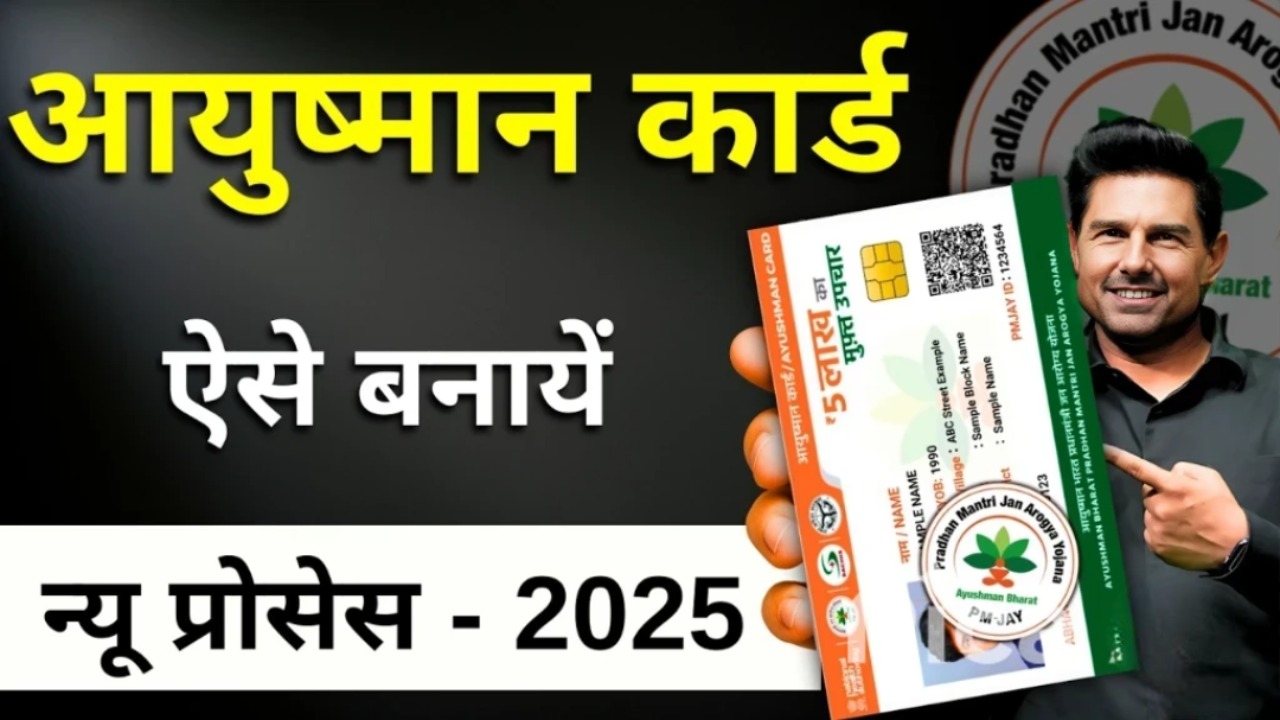How to Apply for Ayushman Card Online
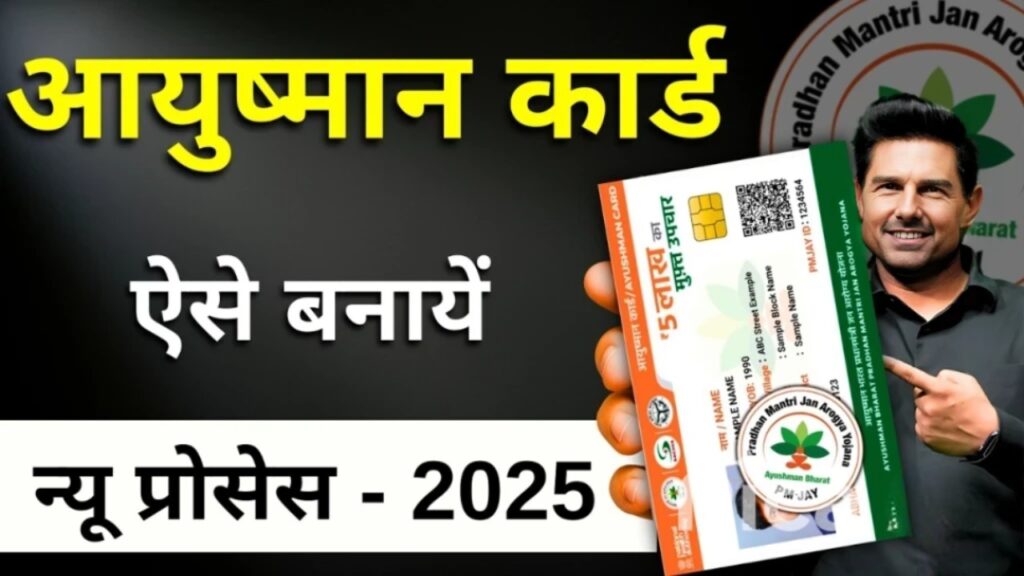
Ayushman Card is a government health scheme that provides free medical treatment of up to ₹5 lakh every year for eligible families. With this scheme, you can get treatment at any government or private hospital that is part of the network.
If you don’t have your card yet, you can apply for it online by completing a simple KYC process using your . Once approved, you can download your card immediately.
Below is a step-by-step guide to help you apply.
Step 1: Install the App
- Open the on your phone.
- Search for “AB PMJAY” or “Ayushman” (official app).
- Download and install the app.
- Open the app and accept the Terms & Conditions and Privacy Policy.
Step 2: Login as a Beneficiary
- On the dashboard, tap Login.
- Choose Beneficiary (if you are applying for yourself).
- Enter the captcha and your mobile number.
- Verify it using the OTP sent to your phone.
Step 3: Check Your Eligibility
- After login, tap on Scheme.
- Select (PMJAY) from the list.
- Choose your state.
- If you are eligible under other government schemes (like Antyodaya Ration Card holders, ASHA/Anganwadi workers, construction workers, etc.), you can also apply.
- Select PMJAY if you are unsure.
Step 4: Search Your Family Details
- You can search using Aadhaar Number, Family ID, or PMJAY ID.
- Select your district from the list.
- Enter your 12-digit Aadhaar number and captcha.
- Tap Search.
- If your family is listed, you will see the names of all family members.
Step 5: Complete eKYC
- For members without a card, tap Do eKYC.
- Choose Face Authentication for verification (recommended).
- The app may ask you to install the app. Install and open it once.
- Return to the AB-PMJAY app and retry face authentication.
Tips for successful face scan:
- Do it in good lighting.
- Remove glasses or caps.
- Make sure both ears are visible.
- Blink your eyes once or twice.
- Once your face is matched, you’ll get an OTP. Enter it to complete eKYC.
Step 6: Submit Personal Details
- Capture a passport-size photo in the app.
- Enter and verify your mobile number.
- Select your relation to the head of the family (like Son, Daughter, Wife, etc.).
- Enter your date of birth, PIN code, sub-district, and village.
- Select whether you are from a rural or urban area.
- Tap Submit.
If your details match 80% or more with Aadhaar, your card will be generated immediately without any manual approval.
Step 7: Download Your Ayushman Card
- After KYC is complete, go back to the Home screen.
- Again search your details using Aadhaar or Family ID.
- You will now see the Download Card option next to your name.
- Tap it to save your card as a PDF.
- Your card will allow you to get cashless treatment up to ₹5 lakh every year. The limit resets every year, so you can use it again the next year if needed.
Why You Should Apply for Ayushman Card
- The best part about the Ayushman Bharat scheme is that it also covers pre-existing diseases. You don’t need to wait for a waiting period like regular health insurance. Once your card is generated, you can get treatment immediately.
- If your name is not yet on the beneficiary list, you can still add it using your Aadhaar and follow the same process.
Final Note:
If you are eligible, don’t miss this opportunity. Apply for your Ayushman Bharat card today and secure cashless treatment for your family in both government and private hospitals.
Join Our Group

My name is Anaya Afrin, the founder of Seekho Smart. I built this platform to make knowledge simple, clear, and truly useful for students and readers everywhere. With over 6 years of blogging experience, I’ve learned how to turn complex topics into easy guides that inspire learning. Through my writing, I aim to share practical knowledge that not only informs but also empowers people to grow and achieve their goals.